Thursday, October 27, 2022
Notion #4 : How did we integrate the tool into PULSE.digital?
As we mentioned earlier, we have chosen to use the Notion tool to better structure all our projects. We will now explain our approach and our working methodology.

Our challenge: to make Notion THE official working method of our company
The first step was to define the structure of our Notion, according to our own needs and objectives. Following this, we wanted to support our employees as much as possible in the implementation of this tool, thus shaking up their working habits. This is why we organised training sessions on the tool with them and produced video tutorials.
As soon as we had finished coaching our employees, we officially communicated to them that Notion is THE working method used at PULSE.digital.
Indeed, we have defined with our management team that each deliverable produced must be deposited on the platform. This way, it must be easy for each member of the project team to find elements such as a document or a task.
Structuring a typical client project
Now we will show you how we structure a typical client project on Notion. Below are the key steps:
1. Each new project sold to a client is created on Notion.
2. The project manager sets up all the project documentation (client briefing, technical specifications, XD design, website back-office access).
3.The project manager creates all the tasks necessary for the project from A to Z: from the creation of the development environment of the website to its launch. For each task, we assign at least 4 elements: a description, a status (to do, in progress, to be tested, completed), a person responsible and a deadline.
4. As soon as a task is completed, each person (designer or developer) changes the status of the task to “to be tested”. The project manager then tests the task. If it conforms to the client’s specifications, he changes the status to “completed”. On the other hand, if he wishes to make changes, he communicates them to the task manager by tagging him and thus changing the status to “to do”. In this way, there can be a series of back and forth between the project managers and the developers.
5. At the end of the project, the client validates the deliverables. To do this, we share with them the link to the Notion page so that they can add their comments.
6. The website or mobile application is online. All that remains is to archive the project in Notion.
The updating of tasks necessary for effective work management
The introduction of a new working tool is always a great initiative. In order for the progress of each project to reflect the reality of the situation, all tasks must be kept up to date in Notion. The role of the project manager is to ensure that this is the case.
Possible areas of improvement with Notion
We are aware that the structure of our workspace on Notion is not perfect. This is why we give our collaborators the opportunity to express themselves on any improvement axis allowing to optimize the use of Notion.
Conclusion
We hope that the last article in our series on organising your internal structure on Notion has inspired you to deploy the application in your company.
At first glance, if you have never used the platform before, it can be a bit tedious to set up the structure of your Notion.
However, if you would like to have support to better frame the deployment, our experts will be happy to help you!
See more articles
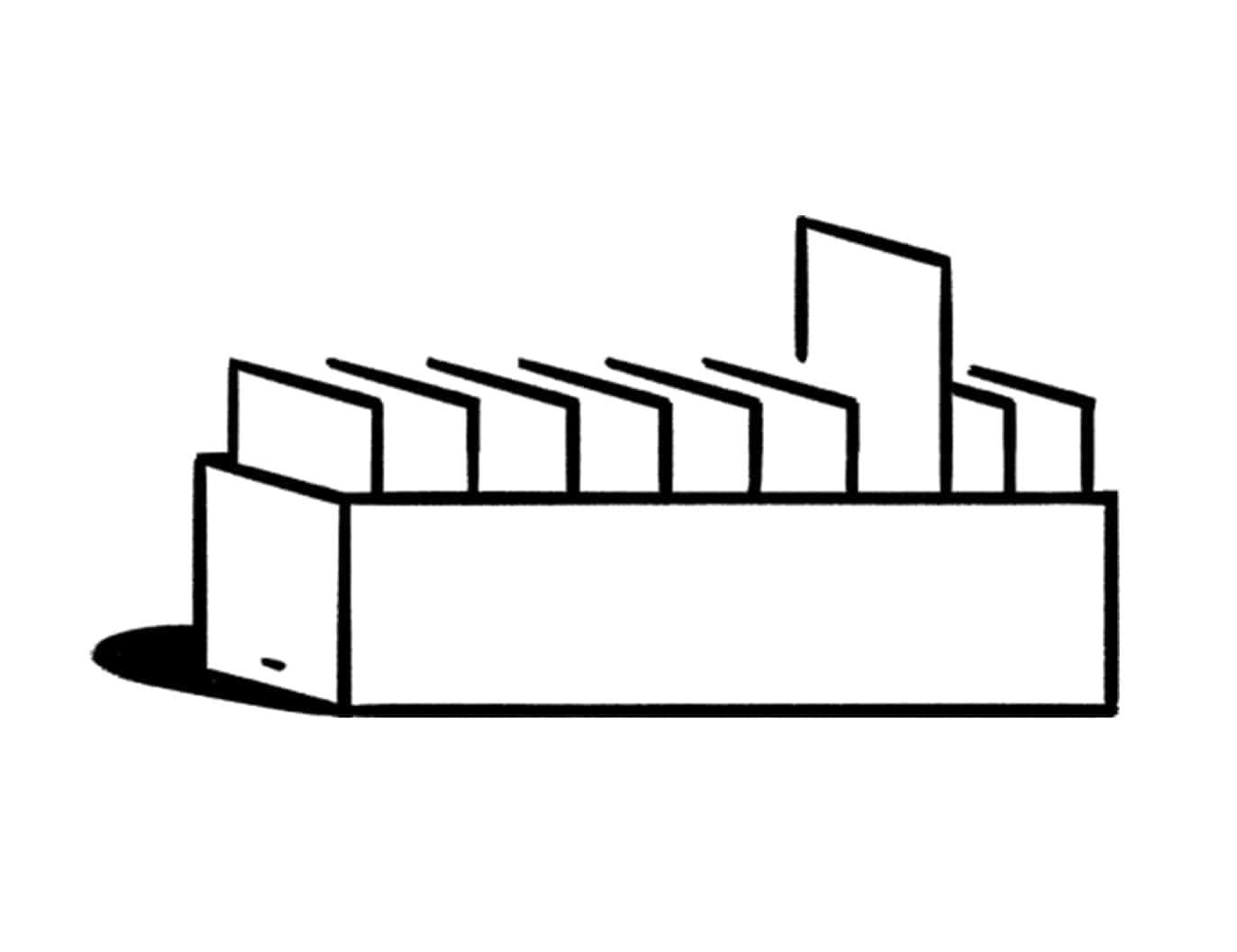
Notion #2 : main features & relational databases
In our previous article, we gave you a first introduction to the project management tool Notion. As a reminder, the platform offers to gather all the classic productivity…

Notion #3 : a tool for the automation process
In our previous article, we presented (among others) the main features that can be deployed on Notion. With the release of its API in May 2021, Notion is now pushing the…

