25/10/2022
Notion #2 : main features & relational databases
In our previous article, we gave you a first introduction to the project management tool Notion. As a reminder, the platform offers to gather all the classic productivity tools within the same space and to organise the different blocks as the users wish. Today, we will go further in the discovery of Notion in order to share with you its main features and relational databases.
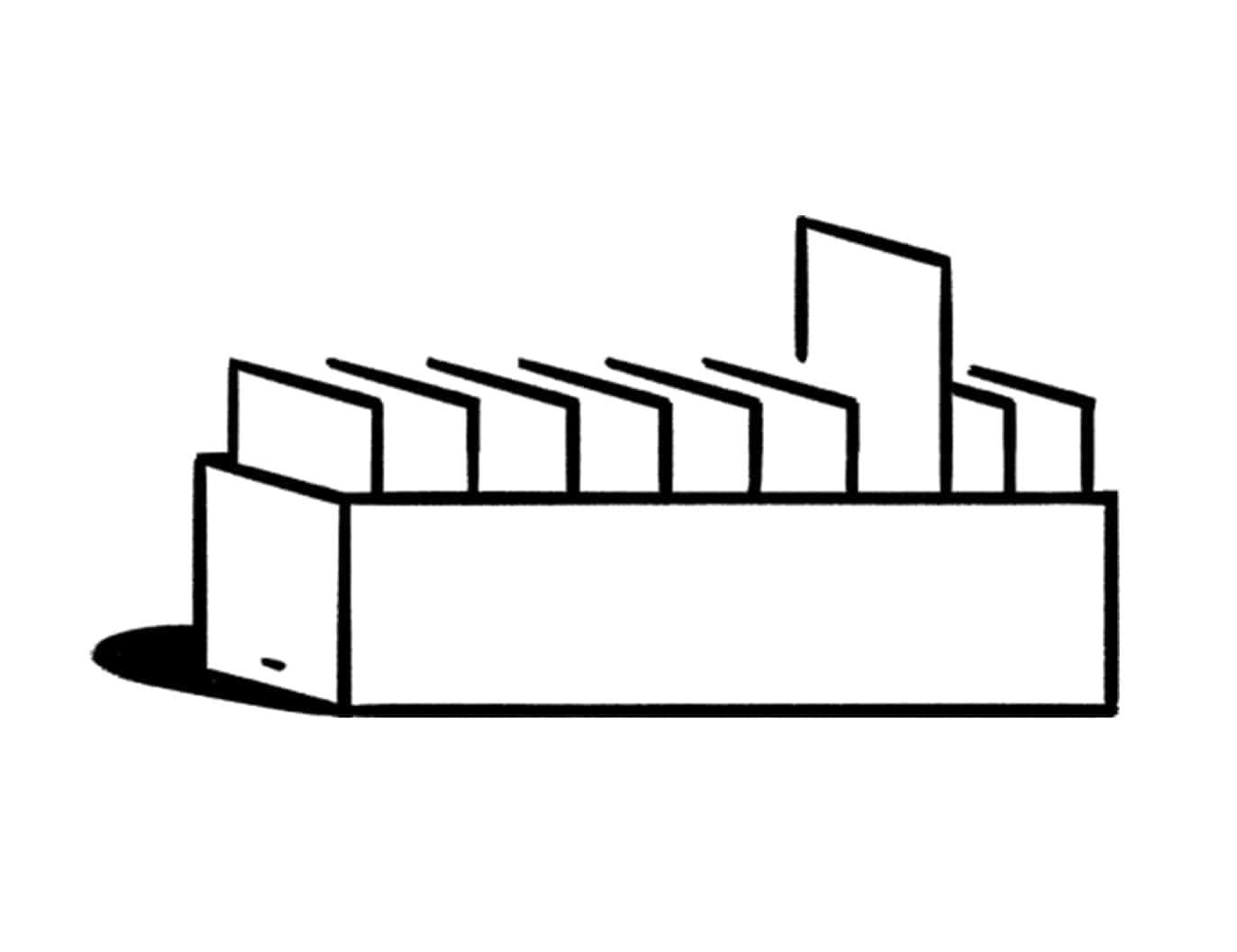
The main features offered by Notion
Notion wishes to lighten the mental load of its members by offering multiple functionalities, the main ones being :
Project and task management: their role is to facilitate the creation and sharing of each project phase. In particular, it allows the teams to share the timeline, the distribution of tasks, the goals to be achieved and the results. The tool enables rapid communication with all internal members and the collection of their opinions in order to make better progress in the project.
Note-taking and documents: their role is to save and intuitively retrieve different types of content such as videos, images and articles.
Wikis: their role is to create and share data in an immediate way through the use of drag & drop. Wiki provides a space that users can fragment to save various data such as e-mail addresses, phone numbers, videos, images, etc. It is also a tool for creating and sharing information. It is also a tool that supports people in creating, editing and illustrating their projects. Wikis are used for personal needs or to be shared with other users.
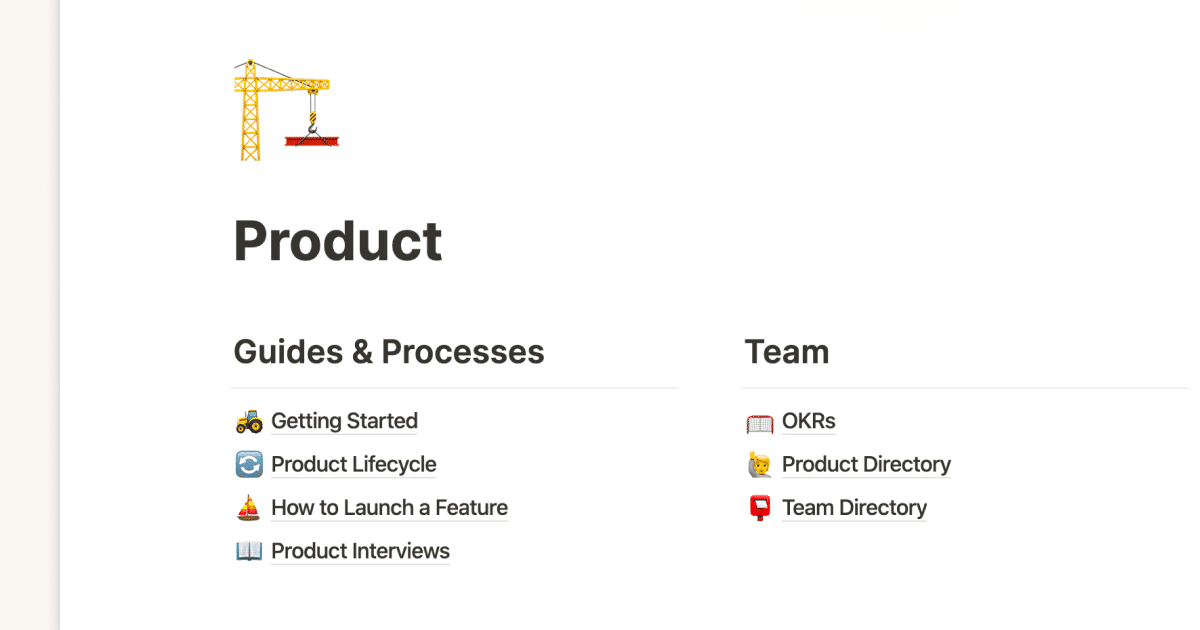
Relational databases: the whole concept of Notion!
The main concept of Notion is based on the creation of so-called “relational” databases.
What is a database?
This is a large list with data of the same family for which we can assign various properties.
For example, we could group strawberries and raspberries in a large database called “food” and add a “fruit” tag to it. If carrots would also belong to the same database, they should be linked to the “vegetables” tag.
Thus, we can create an infinite number of databases on Notion such as customers, contents, tasks and many others.
Within the “tasks” database, we can list all tasks to be done and assign specific properties to them such as type, due date, status (to be done, in progress, completed) and the person responsible.
What is a relational database?
Now that we have explained the concept of a database, we will show you that Notion allows you to integrate the relational aspect within these databases.
The principle of relational databases is to link these databases together.
So we can link a “task” database with a “project” database.
Once we have linked these together, and we click on a lambda task, we will see that this task is assigned to a certain project. Conversely, if we click on a lambda project, we will see all the tasks assigned to that project.
Finally, all these databases can be displayed in different views, depending on how you prefer to present things. Indeed, the views can take the form of a table, a calendar, a kanban table with different columns or lists.
Conclusion
You have seen that Notion is an incredibly rich tool in terms of features and databases. Please note that the list of features we have presented is not exhaustive. Notion offers even more possibilities than you think.
We understand that it can be a little difficult to grasp the principle of relational databases and apply it within your company.
However, if you would like some help with this, our experts are at your disposal!
You will now find our third article presenting even more advanced features of Notion.
See more articles

Notion #4 : How did we integrate the tool into PULSE.digital?.
As we mentioned earlier, we have chosen to use the Notion tool to better structure all our projects. We will now explain our approach and our working methodology….

The Scrum at PULSE.digital
The Scrum work method is widely used in the IT field and more particularly in the field of application development. It is therefore quite natural that we decided to imple…

